Turn data into insights about your business

In one place, we combine a DATABASE and TATISTICS for you.
Take control of your client, project, and business performance data.

Your business starts here
Good business decisions start with clear data
You have all the tools needed to efficiently manage your company in one place.
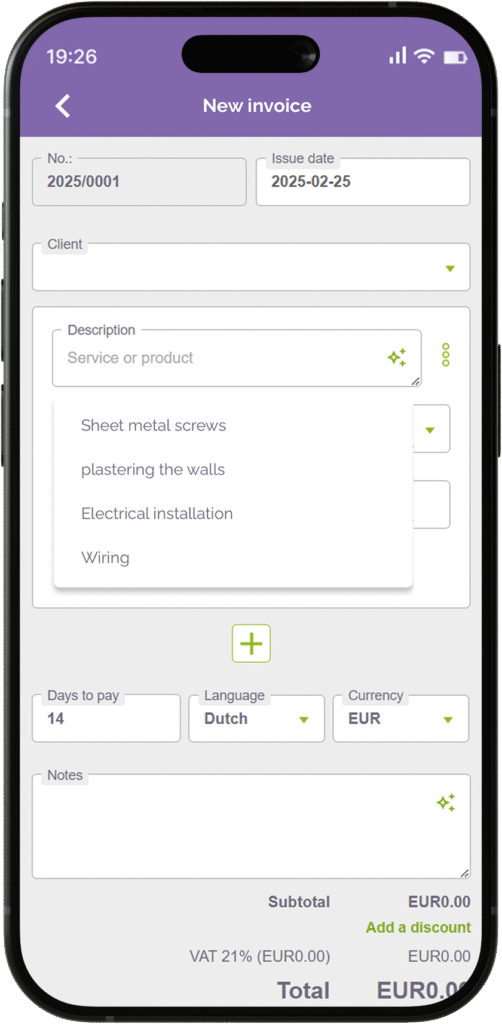
Create invoices using saved items
Just enter the data once, and use it anytime – minimizing the time needed to create documents. Plus, you avoid typos and repetitive form filling.
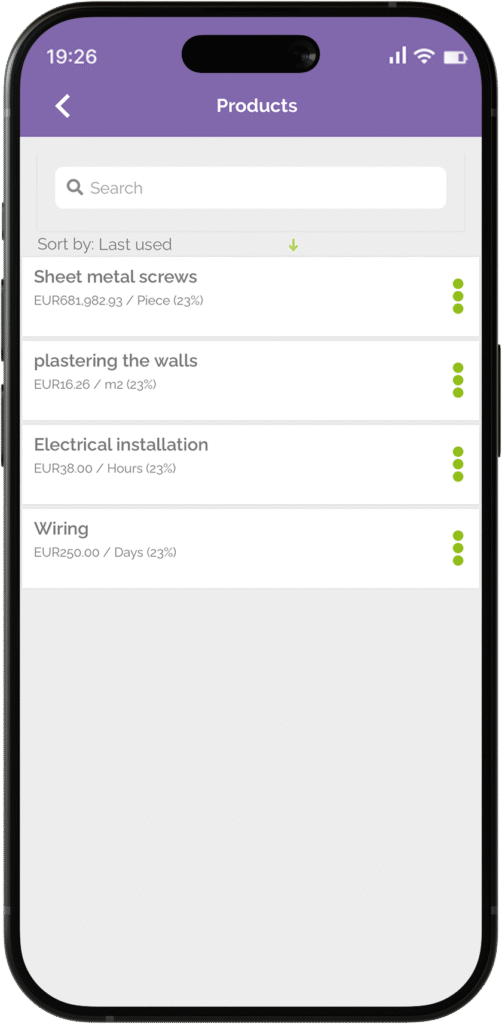
Easily manage your price list
Enter prices in your product and service database to gain full control over your offer. When issuing an invoice, simply select a product and the unit price will fill in automatically.
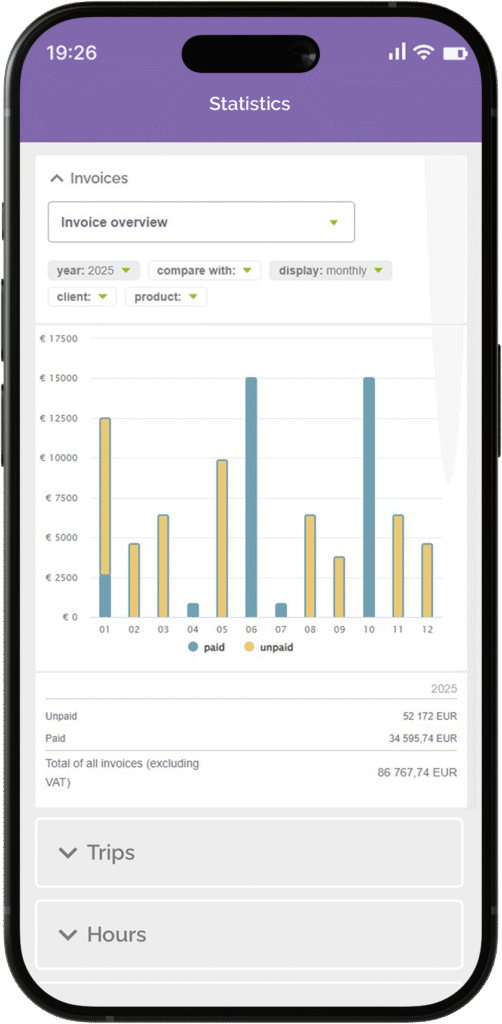
Track your data and make better decisions
Based on invoice, time tracking, and mileage data, you can monitor trends, compare periods, and analyze profitability. Statistics provide a realistic picture of your company – allowing you to plan mindfully and respond quickly.
STATISTICS
Analyze performance and make business plans based on solid data.
See what drives your business.
Invoice statistics
See which products and clients generate the most revenue. Track seasonality, control VAT, and identify your offer’s strengths via charts.
Time tracking statistics
Monitor hours spent on specific jobs, evaluate profitability, and plan ahead based on past project insights.
Mileage statistics
See the true cost of your business routes. Analyze data from multiple vehicles, review mileage deductions, and track your business trips.
DATABASE
Add clients, products, and services.
Client database
Add a client once to always have their details on hand and speed up document creation.
Fetch data from the KvK database for Dutch clients or KBO for Belgian ones. Enter the company name, and the rest fills in automatically.
Product and service database
Use the AI assistant to translate your product or service name into the client’s language.
Add products to the database in one click. Build your database for even faster invoicing in eFaktura.nl.
A foreign language is no barrier with the AI assistant
eFaktura.nl is the only invoicing program with an AI assistant that translates your product and service names. Wall smoothing, facade plastering, moving transport? Translate your service live as you enter it.
While building your database, take advantage of the AI assistant’s magic. Enter the name and use the stars to translate.
FAQ
It’s a handy tool that lets you add a client’s data once and reuse it for online invoicing – faster, simpler, and error-free!
Yes! For companies in the Netherlands and Belgium, you can auto-complete client data by just entering the company name. Integration with KvK (Netherlands) and KBO (Belgium) is lightning-fast.
Add your product or service once – with name, description, and price. These details auto-fill when issuing an invoice. It saves time and prevents mistakes.
Yes! eFaktura.nl is the only invoicing software with a built-in AI assistant. eFakturAI translates your products and services live – into Dutch, German, Polish, and more. Perfect for companies working internationally.
Yes. You can enter unit prices and manage them anytime. Prices auto-fill when creating invoices.
Statistics are easy-to-read charts and data showing how many invoices you’ve issued, how much you’ve earned, which clients are most active, and which services are most popular. You get full control over your business!
– Sales statistics are available from the Standard plan.
– Expense and advanced business analysis are available from the Pro plan.
Log into your eFaktura.nl account and go to the “Statistics” tab. You’ll see charts for revenue, clients, services, and – in higher plans – also expenses and costs.
Because entering data once means the program will fill in invoices and documents for you. It’s not just a time saver – it also reduces errors and gives you more control. Everything in one place – clients, products, services, and statistics.










