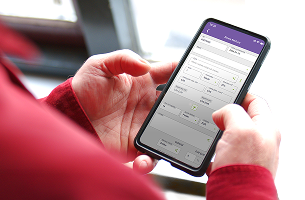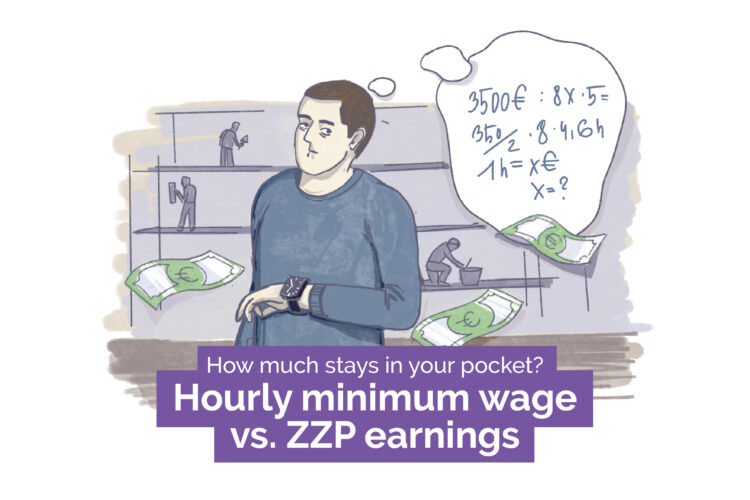How to Create a Good Quote in the Construction Industry?

Creating a construction quote is a crucial step in gaining new clients and executing projects. A good quote not only presents your services but also builds trust and highlights professionalism. How to do it right?
Legal Importance of an Quote
A quote is often an underestimated element in the sales process. It might seem that its sole purpose is to present the terms of a transaction. However, a quote, even if not obligatory, can save your business in case of a dispute.
Avoid Informal Agreements
In an ideal world, you would sign a detailed contract before starting any new project. However, in practice, many projects are initiated without additional formalities, almost immediately.
What if a misunderstanding arises during project settlement? That’s when you can refer to the quote.
An accepted quote is legally as important as a contract about cooperation terms. Therefore, it’s worth presenting a quote before every project and ensuring the client (for example, via email) confirms acceptance of its terms. This way, you ensure clarity on key settlement issues, and you are formally protected.
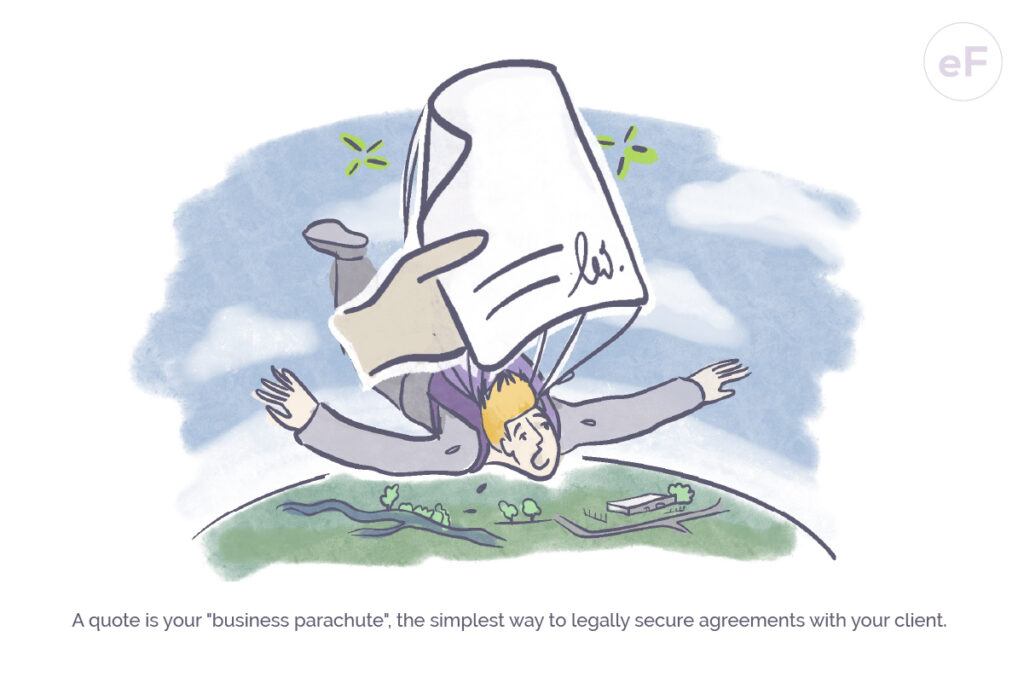
Want to highlight your construction company’s professionalism? Add your company’s logo in the app, and it will appear on every quote and invoice.
Four Principles of a Good Quote in the Construction Industry
1. Put the Client First by Providing a Tailored Quote
The better you understand the client’s needs, the more effective your quote will be. Therefore, arrange a meeting or phone call to learn about the client’s expectations and budget. Gather all necessary information and tailor the quote to specific requirements.
2. Be Clear
The scope of work, additional costs, and service price are key parts of the quote, so it’s worth paying extra attention to them.
Scope
Make sure to describe the scope of work you can perform. If it’s, for example, a kitchen renovation, list all major stages of the work.
Do not skip details! Describe the scope of work in your language and use the eFakturAI assistant to translate it into the client’s language.
Labor
Estimate how much time the project will take if you want to charge by the hour. Alternatively, set a lump sum for the entire job, but this poses a risk. If complications arise, the client may refuse to cover the extra work.
Additional Costs
List additional costs separately, like material purchases and their transport.
It’s easy to underestimate here, so remember the time spent purchasing materials and travel. A good rule of thumb is to round up, to your advantage.
3. Leave No Ambiguities. Attach More Information to the Quote
Propose a Schedule
The client will appreciate knowing how long each stage of the project will take.
Supplement the Quote
Received a project on which you based the materials needed? Made technical drawings? Add them!
Attach detailed cost estimates so the client knows the basis of your calculations.
Quote, Proforma, and Invoice – learn about their role in the sales process HERE.
Showcase Your Skills
You can also encourage the client by attaching your portfolio. Photos of completed projects are your best business card.
Use the attachment option in the quote to persuade the client to use your services.
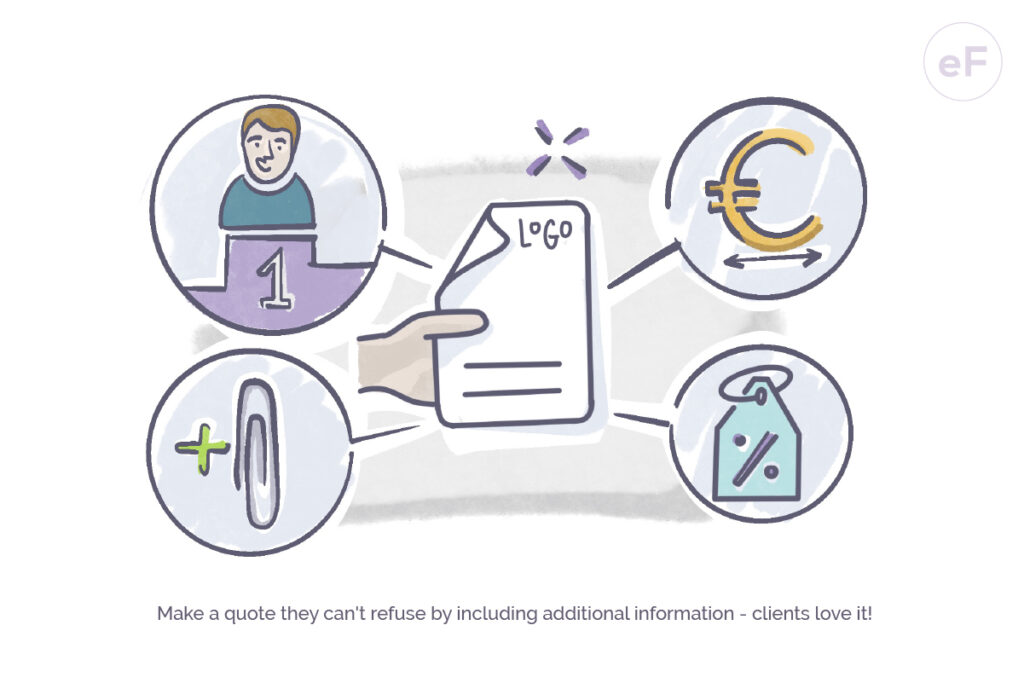
4. Add a Surprise, Because Everyone Likes Discounts!
Adding a discount will certainly be an additional argument for accepting your quote. It will be a pleasant surprise for the client, and your quote will gain extra points.
In eFaktura.nl, simply enter the discount amount, and the client will see the calculation of how much they saved in the quote.
Quote Acceptance
The client received your well-prepared quote? Ensure you can document that they accepted its terms before starting the work. A simple reply to your email is enough, and you can proceed.
In eFaktura.nl, you can send the quote to the client directly from the app.
A professionally prepared quote brings you closer to a new assignment, so it’s important to prepare it well. Remember that with a good administration program, you can create a quote quickly and professionally, and after completing the assignment, turn it into a ready invoice with one click.