New easy expenses transfer

From now on, you can instantly add such an invoice to your expenses in eFaktura.nl.
Just forward the email with the attachement to [email protected], and the document will automatically appear on the list of expenses in the program.
Adress for other language users is:
NL -> [email protected]
DE -> [email protected]
RO -> [email protected]
HU -> [email protected]
RU -> [email protected]
PL -> [email protected]
Add the mailbox to the trusted emails of your account.
Make sure you are logged into the program beforehand.
Step 1. Add the email
Send an email with any content from your mailbox to the address [email protected]
Step 2. Confirm the address
You will receive an email in response confirming the address.
Step 3. Send the cost
After confirmation, send an email with the expense document attached to the address [email protected].
Complete the details
Go to your account in eFaktura.nl and in the EXPENSES tab, select the document you sent from the list, then complete the details.
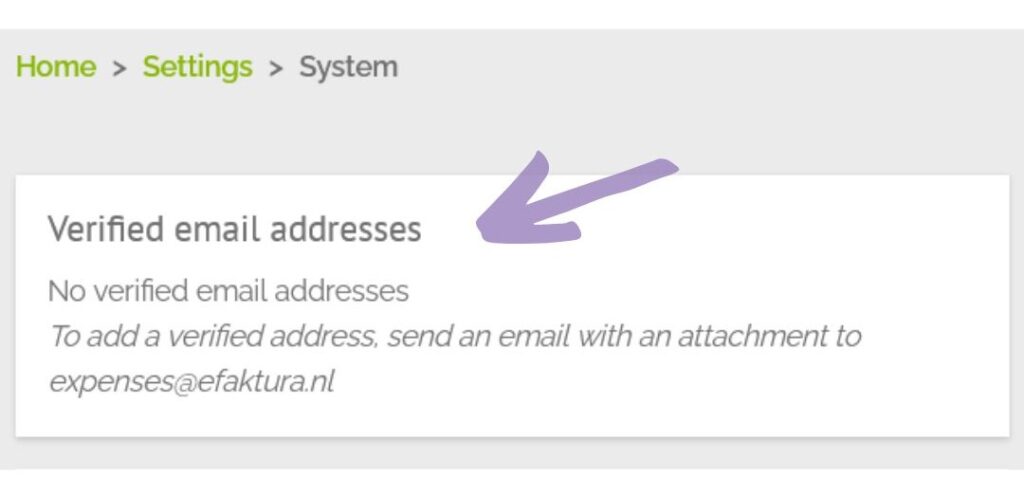
Check the list
The confirmed address will be added to the list of trusted email addresses in the SETTINGS > MY COMPANY tab. You can add more than one address.










